The Node.js , JavaScript execution of open source and cross – platform time environment widely used now officially available as a package Snap for the Linux platform. Check out the details and see how to install the Node.js interpreter on Linux via Snap . Node.js is an open source, cross-platform, and lightweight runtime environment that is used to build scalable network applications.
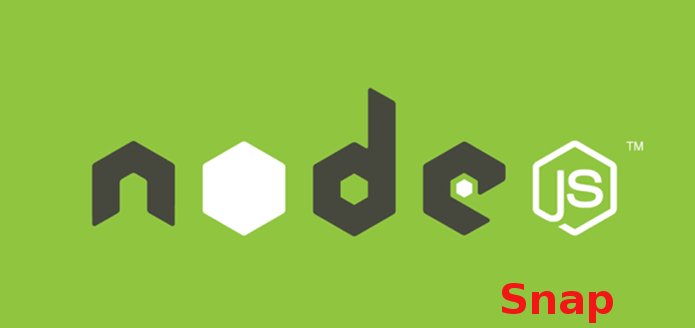
It is fast and efficient server-side software created based on the V8 JavaScript Engine interpreter (open source JavaScript interpreter implemented by Google in C ++ and used by Chrome).
Initially, JavaScript was primarily used for client-side scripting. But, Node.js allows JavaScript to be used for the server-side script and run server-side scripts to produce dynamic web pages.
NodeSource, the organization behind Node.js, today announced that it has made a Snap package to enable Linux developers to more easily install the popular JavaScript runtime environment on their operating systems.
In the announcement, NodeSource commented:
“THE NODE.JS SNAP CONTAINS THE NODE.JS RUNTIME, ALONG WITH THE WIDELY USED NPM PACKET MANAGER. SO WITH A SINGLE COMMAND, DEVELOPERS CAN BE READY AND WORKING WITH THEIR CHOSEN VERSIONS OF NODE.JS AND SUPPORT TOOLS AND WITHOUT ADDING EXTERNAL REPOSITORIES OR PERSONAL PACKAGE ARCHIVES (PPAS). “
For those who do not yet know, Snap is a universal, container binary package format, developed by Canonical for Ubuntu Linux.
Canonical’s Snappy technologies are currently supported in Ubuntu, Debian, Linux Mint, Fedora, Arch Linux, OpenSuSE, Solus, Gentoo Linux and some other embedded operating systems such as OpenWrt and OpenEmbedded.
How to install the latest version of the Node.js interpreter on Linux via Snap on distros that support this technology
To install the Node.js interpreter on Linux via Snap you need to have support for this technology installed on your system. If it does not, use the tutorial below to install:
Then you can install the Node.js interpreter on Linux via Snap by doing the following:
Step 1. Open a terminal;
Step 2. Install the program using this command:
sudo snap install node --classic --channel=8/stableStep 3. Later, if you need to update the program, use:
sudo snap refresh nodeStep 4. Then, if necessary, uninstall the program, using the command below;
sudo snap remove nodeHow to install the high-end version / tests of the Node.js interpreter on Linux in distros that support Snap
Because NodeSource maintains multiple versions of its Node.js JavaScript runtime environment, they also made it easier to change channels as well as installing the latest high-end version if you feel willing to use it.
Step 1. Open a terminal;
Step 2. Use the command below to change the channel;
sudo snap switch node --channel=9/stablePassp 3. To update the information, use this command;
sudo snap refreshStep 4. Use the command below to install the high-end version of Node.js;
sudo snap install node --classic --channel=edgeReady! You can now take full advantage of node.js on your system.