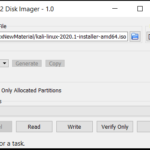
How to create a Kali Linux bootable USB drive on Windows
For creating a Kali Linux bootable USB, you need to download and install Win32 Disk Imager from the following source: https://sourceforge.net/projects/win32diskimager/ Plug in your USB into Windows system. Note your drive letter associated with your USB such as “H:\” Launch…