It takes a few days for anyone who wants to download it manually but it will be this Tuesday, May 8, when Windows 10 will trigger the automatic mode of its latest update. After all, it is the only way for a large part of its users to install the latest software innovations. The package that will begin to receive millions of people around the world has been baptized as ‘Windows 10 2018 April Update’. Something with a bit of sarcasm, since it began to be available on April 30 and most of those who have accessed it have done so with the May calendar already underway.
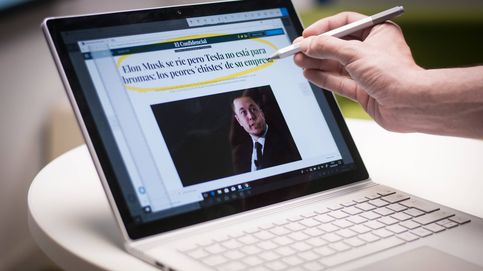
Microsoft (finally) knows how to make the best laptops: 15 days with the Surface Book 2
Well, although his name may lead to think that it is a minor update this is quite distant from reality. The Redmond have packed a number of features and changes in the latest ‘reform’ of their operating system that now will have things like a ‘concentration assistant’ or a ‘timeline’. News, among many others, focused on increasing productivity and improving workflows with this system.
‘Concentration assistant’?

Several of the improvements of this package ‘Windows 2018 April Update’ are centered (it could not be otherwise) in the notifications. For example, the aforementioned ‘Concentration Assistant’ is nothing more than a menu that extends the possibilities of configuring these warnings. If you are involved in a complicated task you will be able to silence these warnings, but you can also set exceptions: from alarms to people who have ‘privileges’ to interrupt you.
Background updates and greater management of notifications are some of the novelties
The updates have also been revamped. Who has not bothered one of those windows suggesting the download, with a countdown that you could not delay until the moment you want? Well, now you can set an exact time. In addition many of them can be run in the background,without being forced to restart the computer or interrupt our work.
‘Timeline’ of Windows 10

But probably the improvement that everyone will perceive is the ‘Timeline’. A kind of timeline that will show us the apps and documents that we have been working on in the last 30 days, so that we can pick it up where we left off . If you use Edge on your ‘smartphone’ you can continue working right from where you interrupted on your Android or iOS device.
The timeline allows us to check ‘apps’ and documents that we used last month
Edge, the browser that replaced the old Internet Explorer, will also receive some news: it will have forms autocompletion function, it will include the option to silence tabs individually and will have a printing mode so that the document does not leave ads and other unwanted elements . Cortana is also another beneficiary: the virtual assistant will now have a keyboard shortcut to activate voice dictation in any text field.
Among the other new features that include a new way to share files with nearby equipment similar to that available to Apple with AirDrop or facilities to work with two graphics cards , making it easier to designate so we want to use each of them. Finally, underline that there will be a direct access to free space from the Settings menu.
Somewhat crude software: the problems begin

However, and as is usual in these occasions, we have met again with a ‘software’ that is not at its right point of cooking. And that’s why these last few days have reported problems that Microsoft has recognized and for which it is already looking for solutions. The majority of problems have occurred when using Cortana’s own voice assistant or Chrome. Come on, they are not programs that require a lot of resources.
The consequence is that the computer remains frozen. From Microsoft have given a temporary solution: you have to execute a command (Windows + Ctrl + Shift + B) or press the volume up and down keys three times at the same time if you do not have a keyboard. That way, the team will restart after a few seconds.
If you want to buy time you can delay the updates from ‘Settings’
If after hearing these complaints, you consider that it is still time to move to the next version of Windows 10 you should know that you have options to delay the update . You can do it from the configuration menu, specifically in the section ‘Update and security’. You have to access advanced options and there to the section that allow you to control the parameters of the updates. There you can pause these downloads and earn 35 more days. A more than enough time to verify that these setbacks have been resolved.
Build 2018: Microsoft roadmap
Microsoft has raised the curtain on its ‘Build 2018’, its great conference for developers that takes place in Washington this week. A summit that is usually used to take the pulse of the Microsoft roadmap for the coming years. At the inaugural conference, Sayda Nadella, CEO of the company, has announced partnerships with Qualcomm and the DJI drone manufacturer , as well as a push to resurrect projects such as Kinect, the motion sensor that once had Xbox.
The agreement with the Chinese factory includes a new platform so that Microsoft developers can also create their apps to control their ‘drone’ from Windows and integrate Azure cloud services.
In addition, a good space has been dedicated to Artificial Intelligence, where a total of 25 million dollars will be invested over the next five years to boost its development and new related uses.