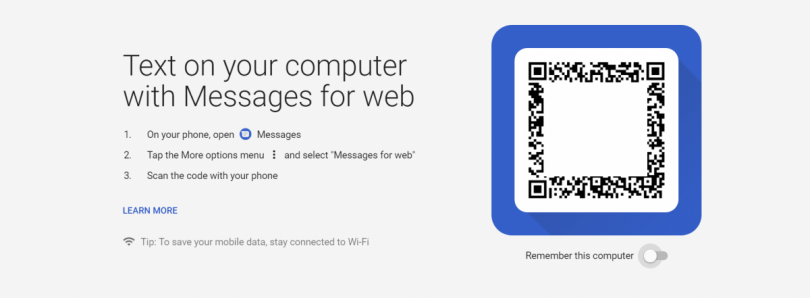Google is gradually perfecting its messaging app for Android. In February, rumors said that the service could win a web version due to the integration with RCS, which would allow a great synchronization with the browser in computers.
After a few months of waiting, Google Messages ended up being officialized by the search giant also for desktops. For anyone wanting to try out the new feature, the webpage is now available: https://messages.android.com/
To top it all, Google is releasing an update of its application, version 3.3.043 . The main novelty is the inclusion of the web version, which allows to have conversations synchronized between smartphone and computer.
When the service is already available, it is only necessary to access the Web client by opening the Messages application, through the menu icon and selecting “Messages for Web”. On the spot, a QR code scanner will appear so you can use it on your smartphone and thus release the connection.
After, just go to the Messages page for the web through the desktop browser and scan the QR code listed there. To avoid having to scan a QR code in the future, you need to choose “remember on this computer”.
In addition, in Web Messaging settings you can also enable or disable receiving notifications, as well as previewing new messages. There is even a dark theme option and an alert when the connection is consuming mobile data.
It is now expected that Chrome OS will also receive Web Messaging support and a fresh interface to the Android application. At any rate, check to see if your app has already been updated. Download the app on Google Play if you do not have it yet installed. Remembering that manufacturers like LG, Samsung, Asus and others, create their own messaging app, this app is not compatible with Web Messaging.