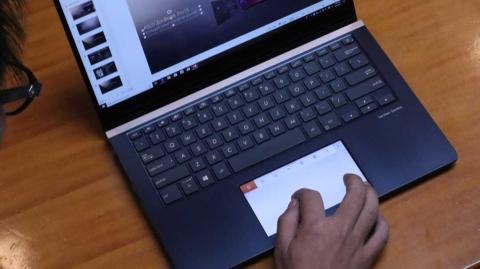Asus presents the first laptop with screen on the touchpad

This year, the new ZenBook Pro is more than just a renewal of the family of laptops that the Taiwanese brand began back in 2011. Asus has surprised everyone by presenting a laptop that houses a full-color touch screen inside. from the touchpad itself .
The Asus ZenBook Pro debuts what the company has dubbed ScreenPad , which is nothing more than an IPSscreen with the maximum resolution ( Full HD ) that in turn makes the touch surface function to use the mouse . But from this screen you can not only browse the desktop: you can also watch videos, open the calculator or load a web page in Chrome while doing another task on the computer screen.
Starting with its features, we can see that the ZenBook Pro is a laptop that incorporates technical specifications of a high-end: 15.6 “ screen with 4K resolution , Intel Core i9 processor , graphics GTX 1050Ti , a 1TB SSD. .. in any case, it is clear that what will capture all eyes will be that integrated screen inside the touchpad, this is the first time we see something like this on a laptop PC from a large manufacturer.
What is the use of having a screen on the surface of a laptop mouse? From the point of view of Asus , it has many uses: the touchpad can be used in four different modes ( ScreenPad mode, screen extension mode, conventional touchpad mode and disabled), and all these modes allow -among other things, since we are only going to highlight some of the examples- it is:
- Project another desktop window inside the touchpad
- Open a program
- Play a video
- Control specific settings of office programs
- And execute practical applications such as the calculator, the numeric keypad or the calendar, among others
The four touchpad usage modes are chosen from a key on the keyboard, while everything else can be done from the mouse’s own surface. Its operation is very intuitive, and from the extension mode of the screen you can even drag a window from the computer screen and pass it down to the screen of the mouse.
In our contact we will tell you more details about the operation of this ScreenPad . For now, in this article we are going to focus on the technical specifications of this device.
Returning to the review of features, we can not ignore the fact that this Asus laptop remains true to that spiral design with metallic aspect that has been wearing the back cover of the ZenBook for several generations. The version that we have seen during the demonstrations prior to Computex had a blue finish, and its official measurements reach 18.9 millimeters thick with a weight of 1.8 kilograms .
| Asus ZenBook Pro | |
|---|---|
| Design | 365 x 251 x 18.9 mm, 1.8 kg of weight |
| screen | 15.6 “NanoEdge 4K, screen / body ratio of 83%, 132% of the sRGB color range, Delta E <2 |
| Processor | Intel Core i9 + GTX 1050Ti (4 GB) |
| Memory and RAM | 1 TB PCIe x4SSD, 16 GB RAM |
| OS | Windows 10 |
| Conectivities | WiFi 802.11ac gigabit + Bluetooth 5.0 |
Following the trend that mobiles have adopted to offer more and more screen in less body, Asus has joined this line with a panel of 15.6 “ (there will be another version of 14 inches) that have managed to contain in the body of a portable 14 “. The ratio of 83% of the screen to the body speaks very well of how thin the frames that accompany the screen are on their sides.
The screen promises to offer a multimedia experience up to the rest of the specifications: it is a NanoEdge panel that, under the 4K resolution , has the Pantone quality seal and reaches 132% of the sRGB color range, as well as It also has a Delta E <2 ratio. All of this, in a few words, translates into a faithful image of reality.
On the performance side, the Intel Core i9 processor – the one we imagine will bring the highest-end version of this computer – should ensure maximum performance in any task. This equipment, by the way, works under Windows 10.
Concerning connectivities, on the wireless connectivity side stand out the ac WiFi with gigabit technology and the latest Bluetooth 5.0 , while between the physical ports we find both a Thunderbolt 3 output and an HDMI port .